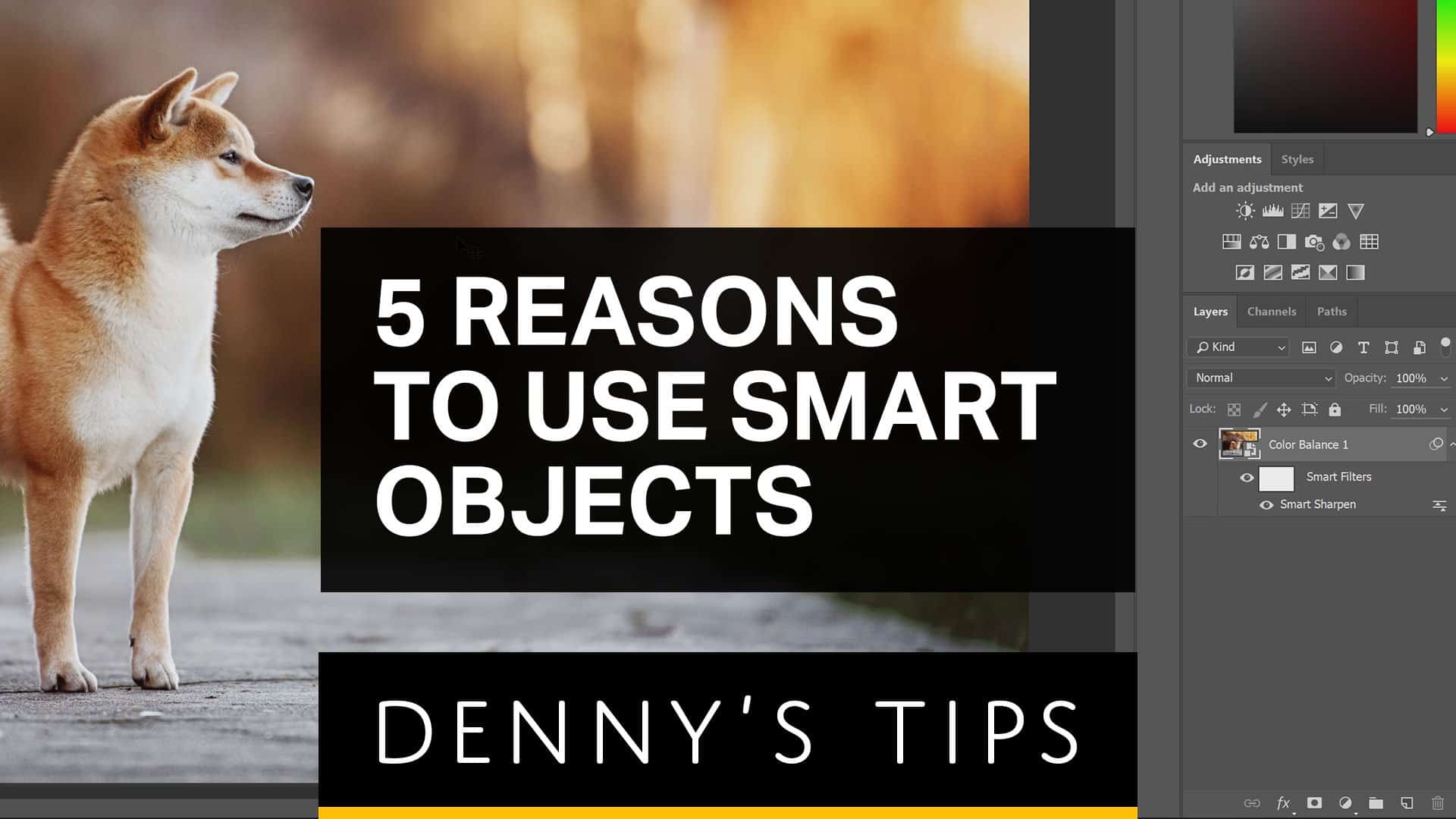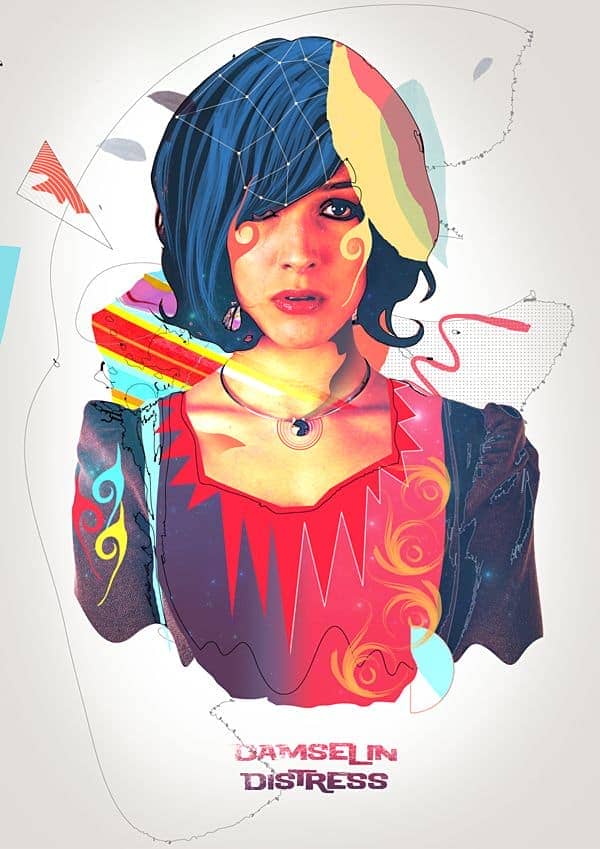Welcome! Today I will be taking you through some of the processes behind simulating studio lighting on images taken outside of a controlled environment. We'll be focusing on lighting for the most part and how to get some natural highlights and shadows.