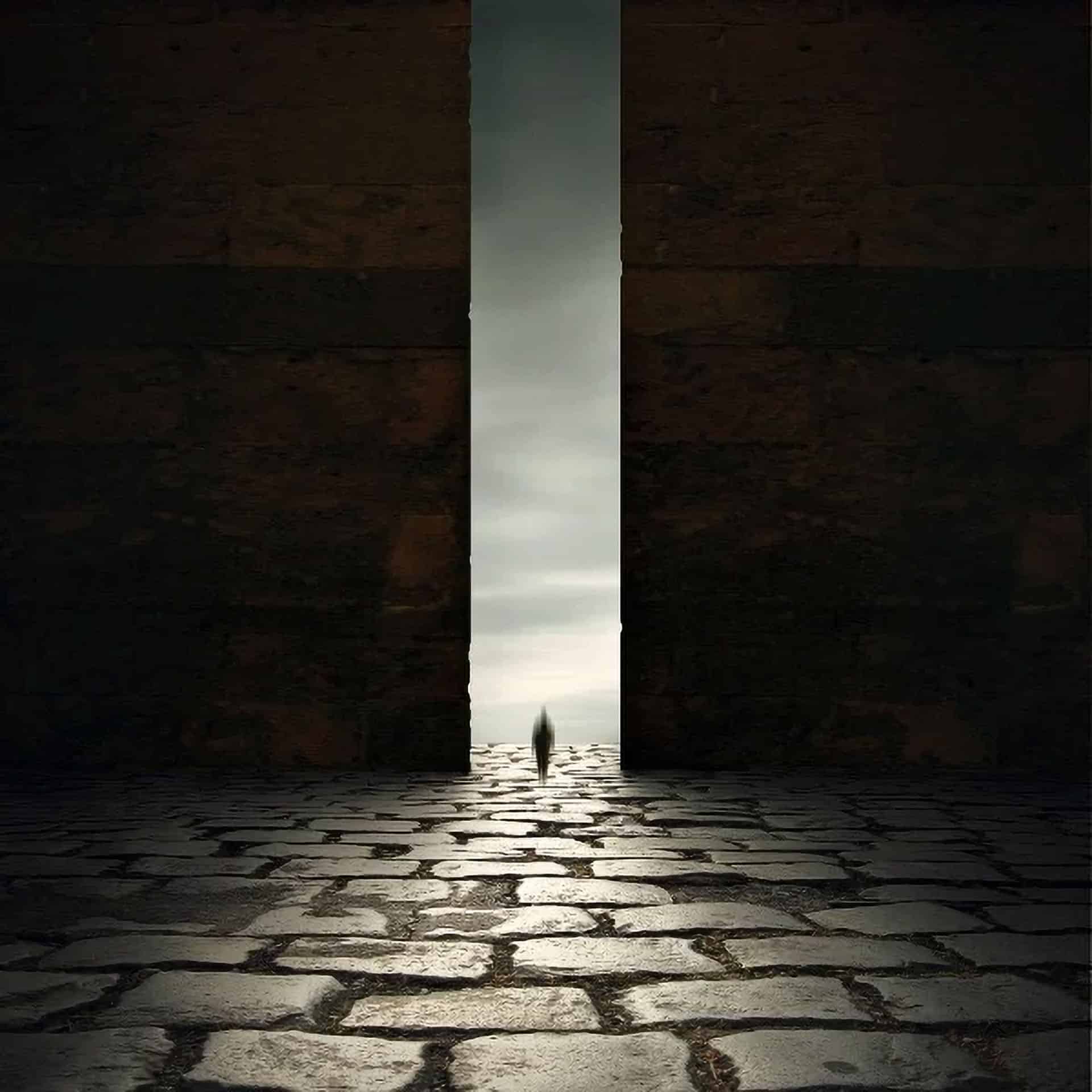-

“Sleeping Girl in Tub” Photo Manipulation
In this Photoshop tutorial, we are going to learn how to seamlessly combine photos to create a realistic image of a girl sleeping in a bathtub on a beautiful field while the sunsets. We are…
-

Dark and Eerie Photo Manipulation Scene
In this Photo-manipulation tutorial, we will learn how to create a dark photo manipulation scene with an eerie yet magical atmosphere. We will tackle basic techniques to create an ancient-looking room, using various stock photographs…
-

How to Create a Surreal Traveling House Photo Manipulation in Photoshop
Create a fantasy photo manipulation of a floating house. This Photoshop tutorial will show you how to combine photos seamlessly with little effort to create this out-of-the-world image. You’ll also learn how to give your…
-

Create a Romantic Cutlery Artwork Inspired by Salvador Dali
Learn how to create this stunningly surreal image of a pair of cutlery in theater-like room with red velvet curtains. This artwork was inspired by the works of Salvador Dali. This tutorial will show you…
-

Create a Floating Island Scene Similar to James Cameron’s Avatar
In this photo manipulation tutorial, you will learn how to create a realistic composition of a sunset in a world with floating islands! We will cover professional-level Photoshop tricks such as adding accurate shadows and…
-

Create a Mysterious and Eerie Surreal Image in Photoshop
In this tutorial, we will learn how to create an eerie depiction of a dream through photo-manipulation. We are going to learn how to create a seamless surreal image of a mysterious window-headed man in…
-

Promoted Links
Skin Retouching Actions
Achieve flawless skin with just one click using these AI-powered Photoshop actions, designed for both beginners and professionals. Download AI Skin 3.1 for free today and elevate your retouching skills to a whole new level!
-

Promoted Links
Free Presets
Download free Lightroom presets and LUTs to add style to your work. The LUTs can be used in Photoshop by adding a “3D Lookup” adjustment layer, while the Lightroom presets can be used via the…