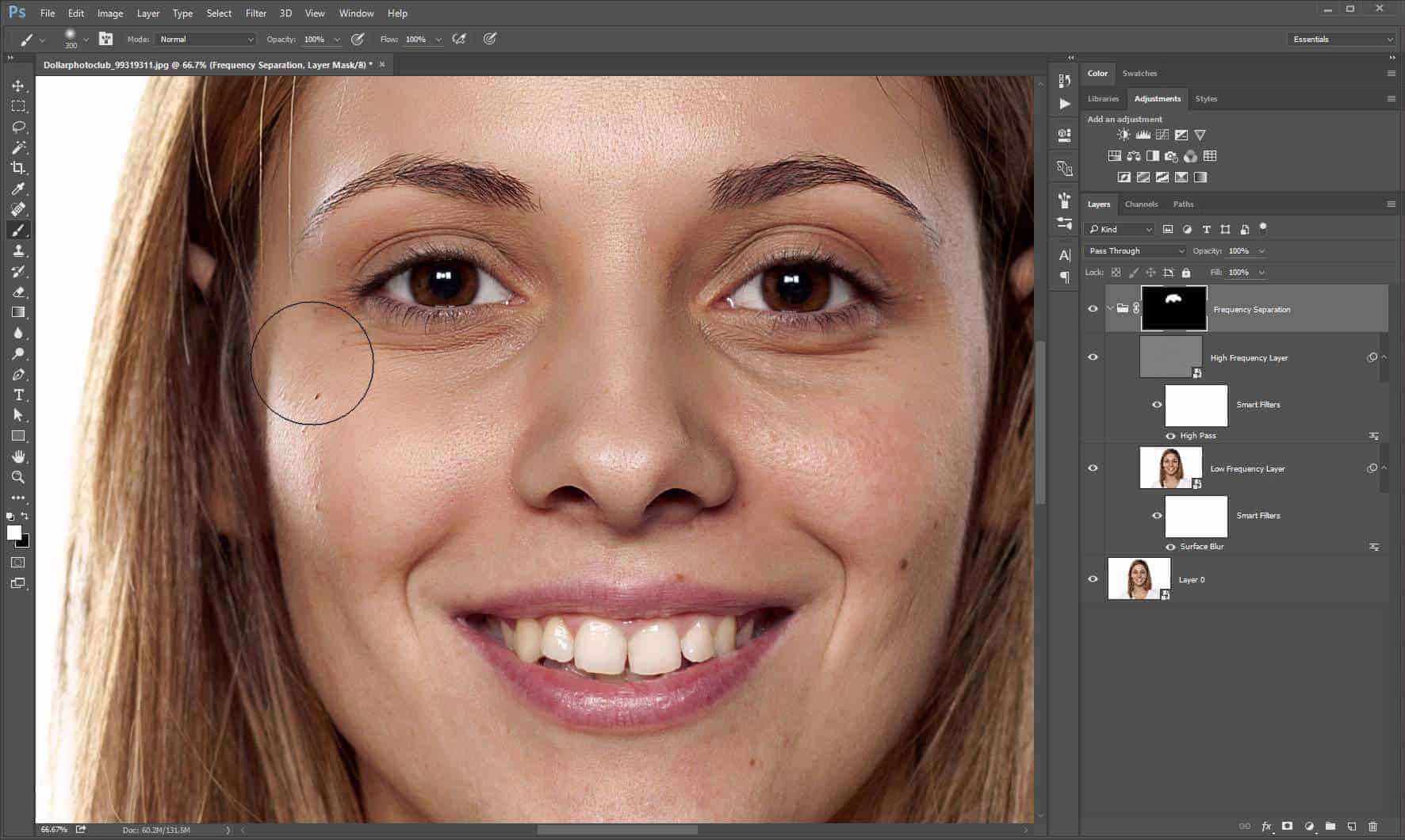-

How to Fix Wide Angle Distortions Fast
—
by
If you shoot with ultra wide angle lens, you know the distortions it creates. Photoshop has a tool called “Adaptive Wide Angle” which can correct this but it has its flaws including the amount of…
-

How to Achieve 5 Common Looks in Photoshop
—
by
How do I achieve this look? That’s the question that gets asked all the time. In this post, you’ll learn 5 common effects and how to create them in easy steps. Believe me – they’re incredibly…
-

How to Airbrush Skin With Frequency Separation
—
by
Professional retouchers use a lot of techniques to retouch skin. In this tutorial, you’ll learn one of the most basic retouching techniques called frequency separation. It’s used as a quick way to airbrush skin without removing too many fine…
-

How to Use the Two-Layer Color Grading Technique
—
by
Many people struggle to replicate color grading and end up creating an excessive amount of layers. The two-layer color grading technique is a simple way to create photo effects with a minimal and understandable set of…
-

The Best Photoshop Tutorials of 2015
—
by
It’s been a great year here at Photoshop Tutorials and we want to thank all of our writers for creating some of the best Photoshop tutorials we’ve seen. Here’s a recap of the best tutorials from…
-

2015 Black Friday Deals for Designers
—
by
Black Friday sales have already begun and there are some great deals for designers and artists like you. This includes 50% off
-

Promoted Links
90% Off Cyberpunk Preset Bundle
Make your artwork look like they’re from an alternate universe. These Cyberpunk presets work with Photoshop (via the Camera Raw filter) and Lightroom. Download all 788 presets for 90% off.
-

Promoted Links
Skin Retouching Actions
Achieve flawless skin with just one click using these AI-powered Photoshop actions, designed for both beginners and professionals. Download AI Skin 3.1 for free today and elevate your retouching skills to a whole new level!