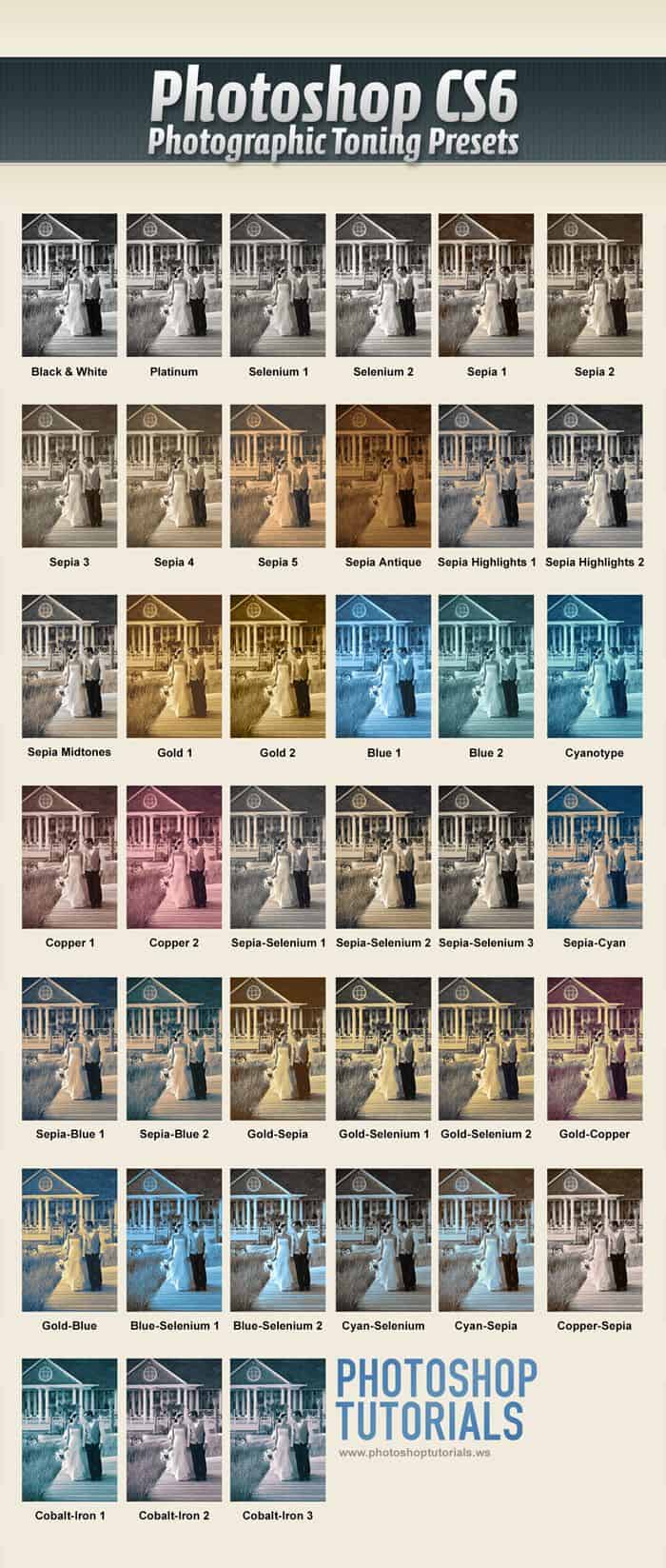-

18 of the Best Freeware Photoshop Plugins That Actually Work
—
by
There are so many amazing free Photoshop plugins you can download but a lot of them are not compatible with Photoshop CS6. To save you time, we spent the entire day finding and testing the…
-

Quick Tip: Easily Create Seamless Photo Textures You can Tile
—
by
Wonder how people create those tileable photo textures? Whether you’re using it to create desktop wallpapers or website backgrounds, you’ll find it easy to do with this Photoshop tutorial. Read this tutorial to learn how…
-

How a 3D Mouse Works in Photoshop: 3DConnexion SpaceMouse Pro Review
—
by
A 3D mouse for Photoshop? Last month, we wrote an article about 6 accessories you can buy to improve the way you use Photoshop. One of the least used is the 3D mouse; many people never…
-

Quick Tip: Access the Hidden Photographic Toning Gradients in Photoshop CS6
—
by
Want a quick way to tone or split-tone your photos? Photoshop CS6 comes preloaded with photographer-created Gradient Map presets but they’re hidden somewhere inside Photoshop. Read this tutorial and find out where to find them…
-

Quick Tip: Emphasize or Hide Skin Flaws With One Layer
—
by
Want to retouch skin quick and naturally? Learn how to do that using just the yellow channel in your photo. This technique can be used to emphasize skin detail for a dramatic look or reduce…
-

Book Overview: Prime – The Definitive Digital Art Collection
—
by
Looking for an inspiring coffee table book? “Prime – The Definitive Digital Art Collection” is a book that will spark a conversation in any room. This collection contains 5 books with over 400 paintings from…
-

Promoted Links
Skin Retouching Actions
Achieve flawless skin with just one click using these AI-powered Photoshop actions, designed for both beginners and professionals. Download AI Skin 3.1 for free today and elevate your retouching skills to a whole new level!
-

Promoted Links
Free Presets
Download free Lightroom presets and LUTs to add style to your work. The LUTs can be used in Photoshop by adding a “3D Lookup” adjustment layer, while the Lightroom presets can be used via the…