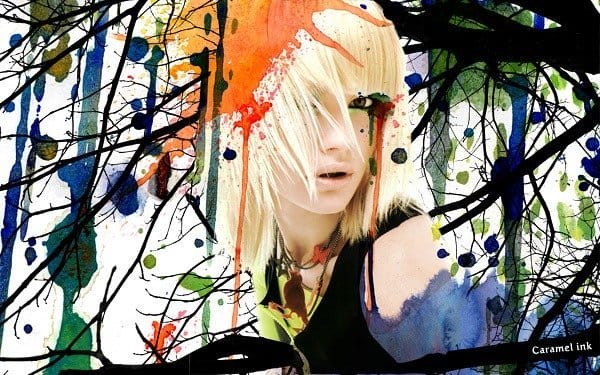-

Photoshop Video Tutorial: 5 Easy Photoshop Photo Effects
—
by
Download the PSD 5 Easy Photo Effects.zip
-

Photoshop Video Tutorial: How to Make Your Photos Look Hipster
—
by
Turn your mainstream photos into retro coolness. This Photoshop video tutorial will show you how to apply a retro photo effect using professional non-destructive editing techniques. To follow this tutorial, you’ll need Photoshop CS3 or…
-

How to Make Your Photos Look Hipster with Photoshop
—
by
Turn your mainstream photos into retro coolness. This Photoshop tutorial will show you how to apply a retro/lomo photo effect using professional non-destructive editing techniques. You’ll need Photoshop CS3 or newer to follow this tutorial.
-

Fashion Watercolor Artwork
—
by
First we’ll look at the importance of choosing the right imagery and watercolor textures. Then we’ll go through some basic but powerful techniques for our design composition: background image extraction, layer masks and adjustment layers.
-

Vintage Photo Effect
—
by
Give your photos a soft and memorable feeling. This easy Photoshop tutorial is suitable for beginners and will show you how to use four adjustment layers to create this photo effect. A Photoshop action is…
-

Half Sepia 2
—
by
This is a new version of our previous half sepia tutorial. This version of the half sepia photo effect has higher contrast and works better for more photos.
-

Promoted Links
Free Presets
Download free Lightroom presets and LUTs to add style to your work. The LUTs can be used in Photoshop by adding a “3D Lookup” adjustment layer, while the Lightroom presets can be used via the…
-

Promoted Links
Skin Retouching Actions
Achieve flawless skin with just one click using these AI-powered Photoshop actions, designed for both beginners and professionals. Download AI Skin 3.1 for free today and elevate your retouching skills to a whole new level!