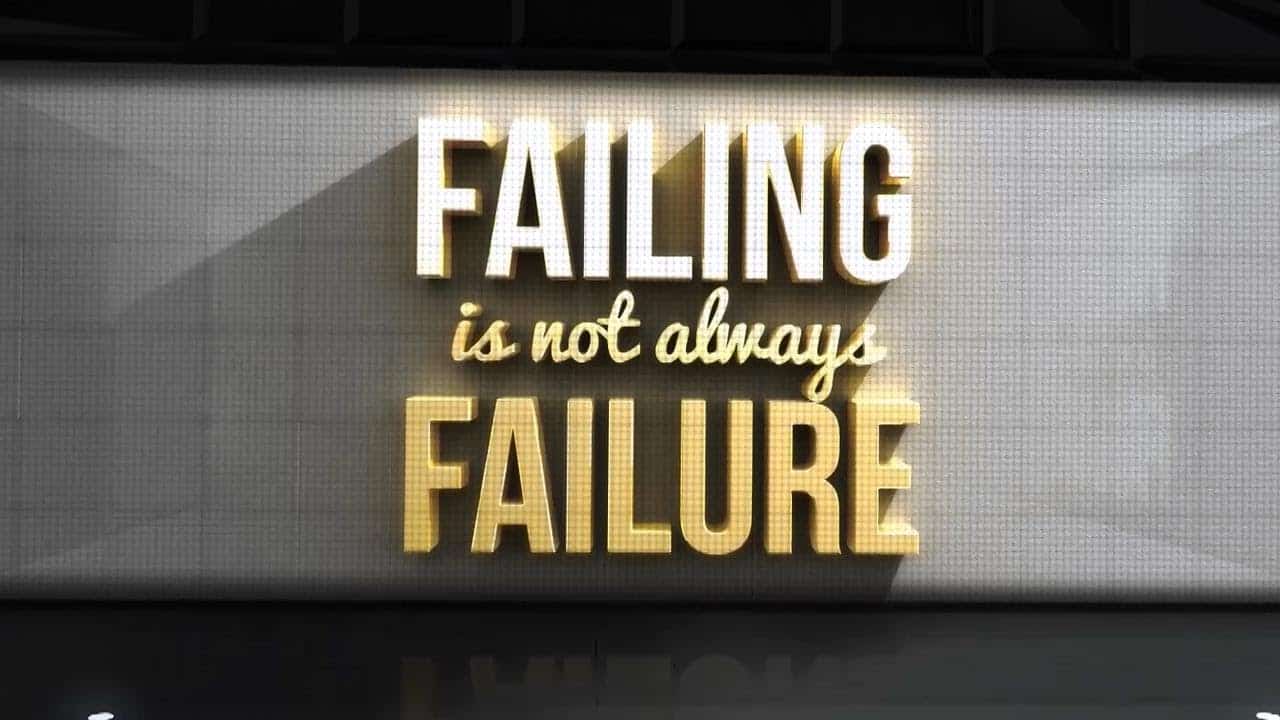-

Create a Balloon Text Effect in Photoshop
—
by
In this tutorial you will learn how to create a balloon text effect in Adobe Photoshop.You will begin to create the text using a font and then you will convert it to a vector shape.…
-

How to Create a Cool Metallic Text Effect in Photoshop
—
by
Learn how to create this very cool metallic text effect with Photoshop. In this tutorial, you’ll learn how to create your own metallic effect by simply playing with some of the Layers Style and Brushes!
-

How to Create a Wallpaper with Technology Text Effect in Photoshop
—
by
Create a beautiful text effect and trendy wallpaper on your desktop in cyberpunk style. In this tutorial, we will mainly apply a lot visual effects, adjustment layers and will work with the text. I’ll tell…
-

Create Luminous Text Using Photoshop 3D Layers
—
by
Learn how to create a super cool illuminated text effect using Photoshop’s 3D Layers. We’ll make your text really stand out by making it glow. Read on to find out how.
-
Create Inspirational 3D Gold Text with Photoshop Extended
—
by
Learn how to make any inspirational message look more meaningful by turning it into a 3D typography poster. In this Photoshop tutorial, you will how to create striking 3D gold text, add reflections with image-based…
-

How to Create a Crystal Cube with 3D Text in Photoshop Extended
—
by
Many people are afraid to use the 3D features in Photoshop but it can be incredibly simple once you get the hang of it. In this Photoshop tutorial, you will learn step-by-step how to convert…
-

Promoted Links
Skin Retouching Actions
Achieve flawless skin with just one click using these AI-powered Photoshop actions, designed for both beginners and professionals. Download AI Skin 3.1 for free today and elevate your retouching skills to a whole new level!
-

Promoted Links
90% Off Cyberpunk Preset Bundle
Make your artwork look like they’re from an alternate universe. These Cyberpunk presets work with Photoshop (via the Camera Raw filter) and Lightroom. Download all 788 presets for 90% off.