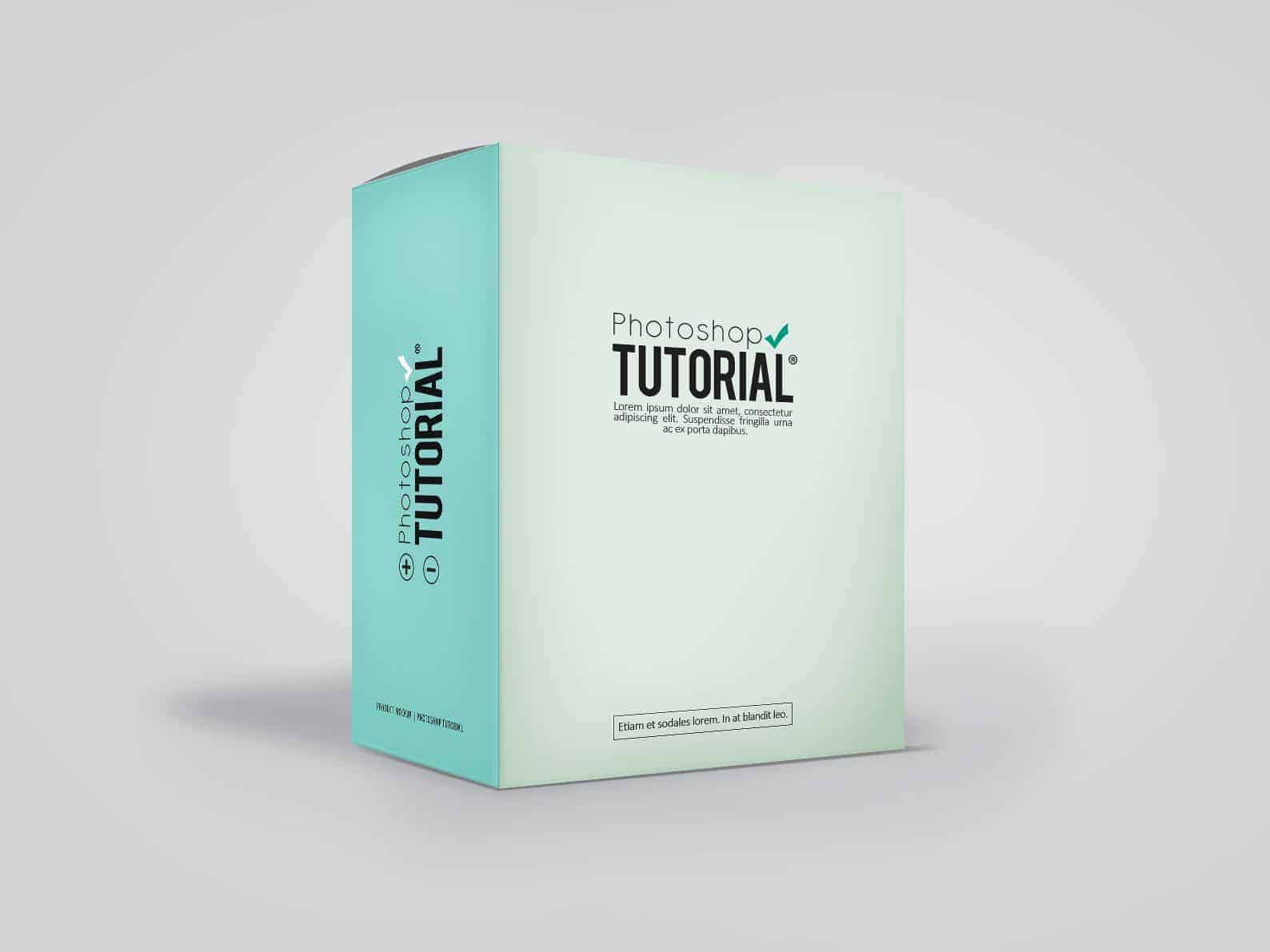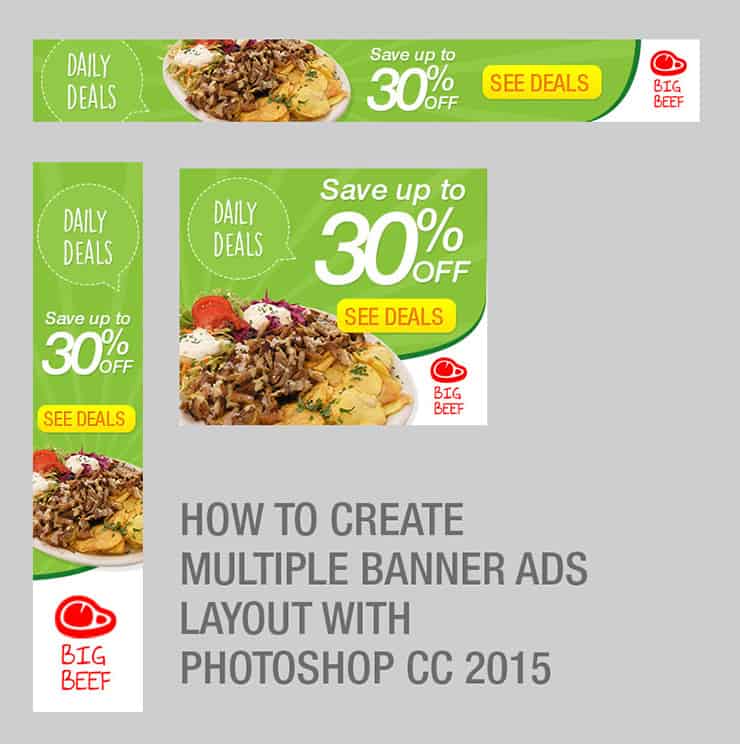-

How to Create a Cute Sleeping Moon Illustration
—
by
From a simple sketch to full blown colored artwork you will learn how create an Illustration of a Sleeping Moon. A drawing tablet isn’t necessary for this tutorial but it can make things go little…
-

How to Create Your Own Product Mockup Box in Photoshop
—
by
Learn how to create your own realistic looking Product Mockup Box in Photoshop with this very easy tutorial This image was made to help readers create their very own product mockup. To create this, we’ll…
-

How to Fix Wide Angle Distortions Fast
—
by
If you shoot with ultra wide angle lens, you know the distortions it creates. Photoshop has a tool called “Adaptive Wide Angle” which can correct this but it has its flaws including the amount of…
-

Creating Multiple Banner Ads Layout Using Artboard in Photoshop CC 2015
—
by
One of Photoshop CC 2015 new feature is more or less the same with Illustrator artboard, allowing us to create multiple pages within one document. But Photoshop’s artboard is more flexible because we can freely…
-

Free Duotone Double Exposure Actions
Get awesome looking duotone double exposures with these free Photoshop actions by SparkleStock. To use them, just create a document with two images on their own layer. Play the action and it’s done!
-

How to Achieve 5 Common Looks in Photoshop
—
by
How do I achieve this look? That’s the question that gets asked all the time. In this post, you’ll learn 5 common effects and how to create them in easy steps. Believe me – they’re incredibly…
-

Promoted Links
Free Presets
Download free Lightroom presets and LUTs to add style to your work. The LUTs can be used in Photoshop by adding a “3D Lookup” adjustment layer, while the Lightroom presets can be used via the…
-

Promoted Links
Skin Retouching Actions
Achieve flawless skin with just one click using these AI-powered Photoshop actions, designed for both beginners and professionals. Download AI Skin 3.1 for free today and elevate your retouching skills to a whole new level!