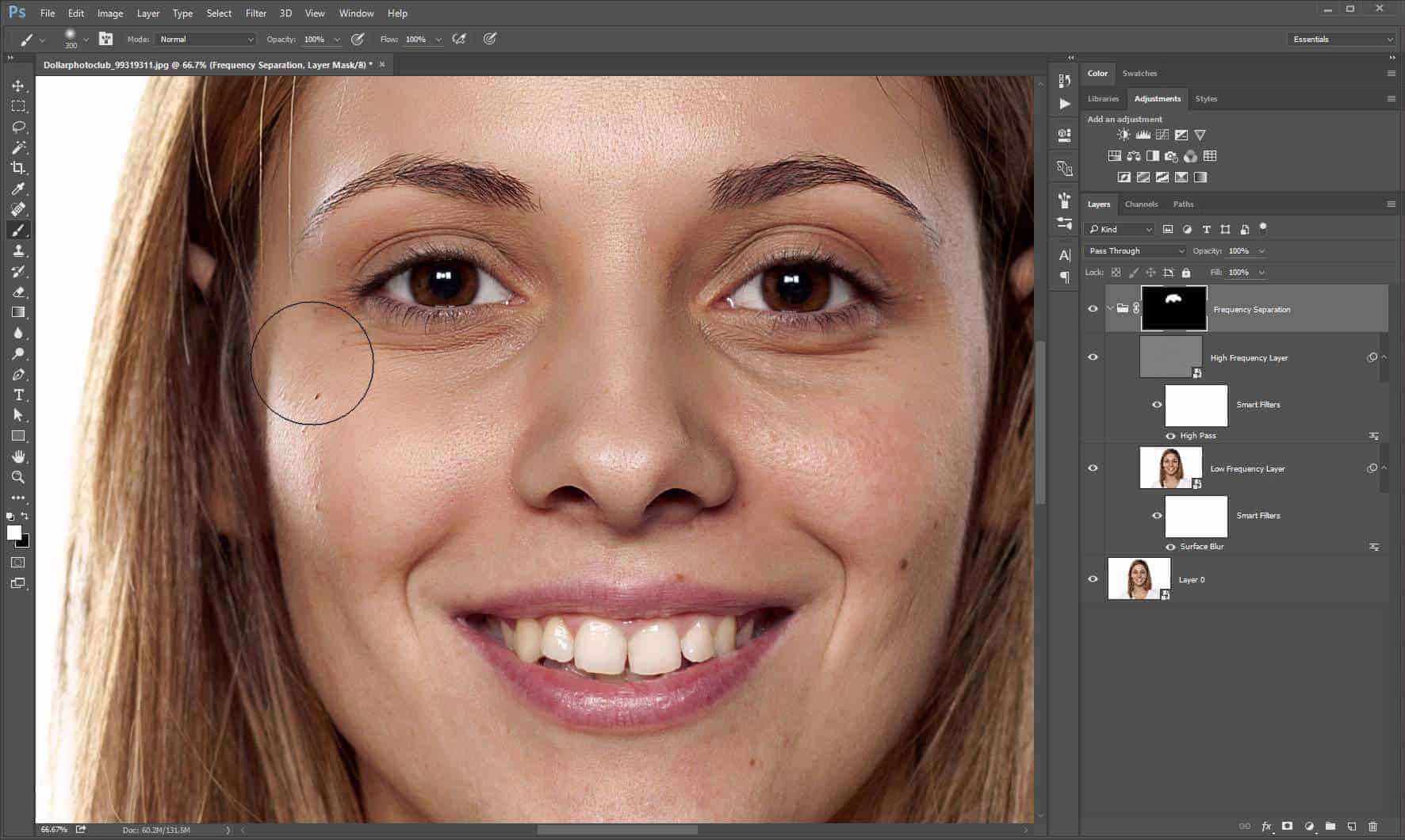-

How to Create a Cool Dot-Matrix Text Effect in Adobe Photoshop
—
by
In the following tutorial you will learn how to create a liquid recipient text effect. You will begin by creating the pattern for the liquid and then you will use a font made of circles,…
-

5 Free Vibrant Overlay Photoshop Actions
Download this set of 5 Photoshop actions provided free by SparkleStock. These actions let you transform ordinary photos into awesome graphics suitable for websites, mobile apps, backgrounds and more.
-

How to Airbrush Skin With Frequency Separation
—
by
Professional retouchers use a lot of techniques to retouch skin. In this tutorial, you’ll learn one of the most basic retouching techniques called frequency separation. It’s used as a quick way to airbrush skin without removing too many fine…
-

Interview with Illustrator Grzegorz Rutkowski
—
by
Grzegorz Rutkowski is a 28 year-old Polish illustrator. He works in the industry for about 6-7 years. He was always interested in art since he was a child. He has done some comic arts and…
-

Interview with Artist Devin Mars
—
by
Devin Mars is a digital artist from USA. born in Curitiba, Brazil. He can’t really pinpoint an exact moment on the time he wanted to become an artist because it’s an idea that evolved with him. Let us know…
-

Free Matte Pastels Actions Inspired by Masashi Wakui
Download these surreal Photoshop actions by SparkleStock. The effects were inspired by beautiful post processing style of photographer Masashi Wakui. There are three effects and the actions are compatible with Photoshop CS5 or newer.
-

Promoted Links
Create Dot Grid Art in One Click
Download these Photoshop actions to turn any photo into a captivating dot grid artwork. This style is famously used in the 2025 OpenAI Superbowl ad.
-

Promoted Links
Free Presets
Download free Lightroom presets and LUTs to add style to your work. The LUTs can be used in Photoshop by adding a “3D Lookup” adjustment layer, while the Lightroom presets can be used via the…