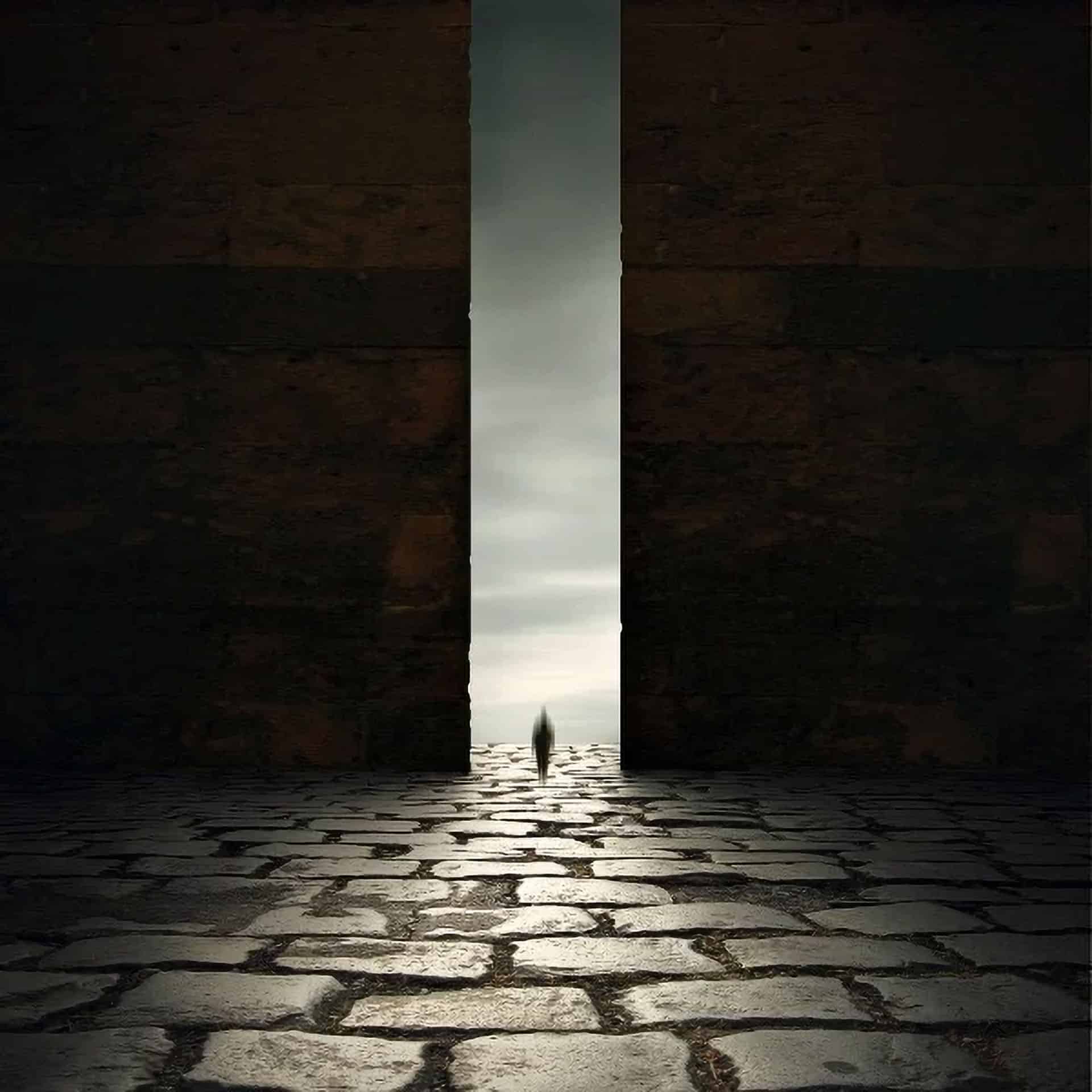-

Create a Symbolic Statue of Liberty Photo Manipulation in Photoshop
“The Statue of Liberty means everything. We take it for granted today. We take it for granted. Remember the Statue of Liberty stands for what America is. We as Democrats have to remind ourselves and…
-

How to Create an Electrifyingly Patriotic Manipulation in Photoshop
Learn how to create this intense photo manipulation of a guy shooting lightning from his hands. In this tutorial you will learn various blending and lightning techniques. You will create an intense photo manipulation depicting…
-

Create a Light House on Cloud Photomanipulation Tutorial
It’s about how you’re like a lighthouse, always searching far into the distance. But the thing you’re looking for is usually close to you and always has been. That’s why you have to look within…
-

How to Create an Intense Composite of a Stone Tiger with Blue Flames
In this tutorial, I’ll show you how to create a fantasy photo-manipulation using basic adjustments and some stocks and how to add some textures and make it look like a fantasy fire and show you…
-

Dark and Eerie Photo Manipulation Scene
In this Photo-manipulation tutorial, we will learn how to create a dark photo manipulation scene with an eerie yet magical atmosphere. We will tackle basic techniques to create an ancient-looking room, using various stock photographs…
-

Ultimate Dehaze Photoshop Actions
Dehaze your photos with better results using these Photoshop actions. Photoshop’s Dehaze tool uses a very large feathering setting. As a result, this can cause halos between areas with varying levels of haze. These Photoshop…
-

Promoted Links
Create Dot Grid Art in One Click
Download these Photoshop actions to turn any photo into a captivating dot grid artwork. This style is famously used in the 2025 OpenAI Superbowl ad.
-

Promoted Links
Free Presets
Download free Lightroom presets and LUTs to add style to your work. The LUTs can be used in Photoshop by adding a “3D Lookup” adjustment layer, while the Lightroom presets can be used via the…