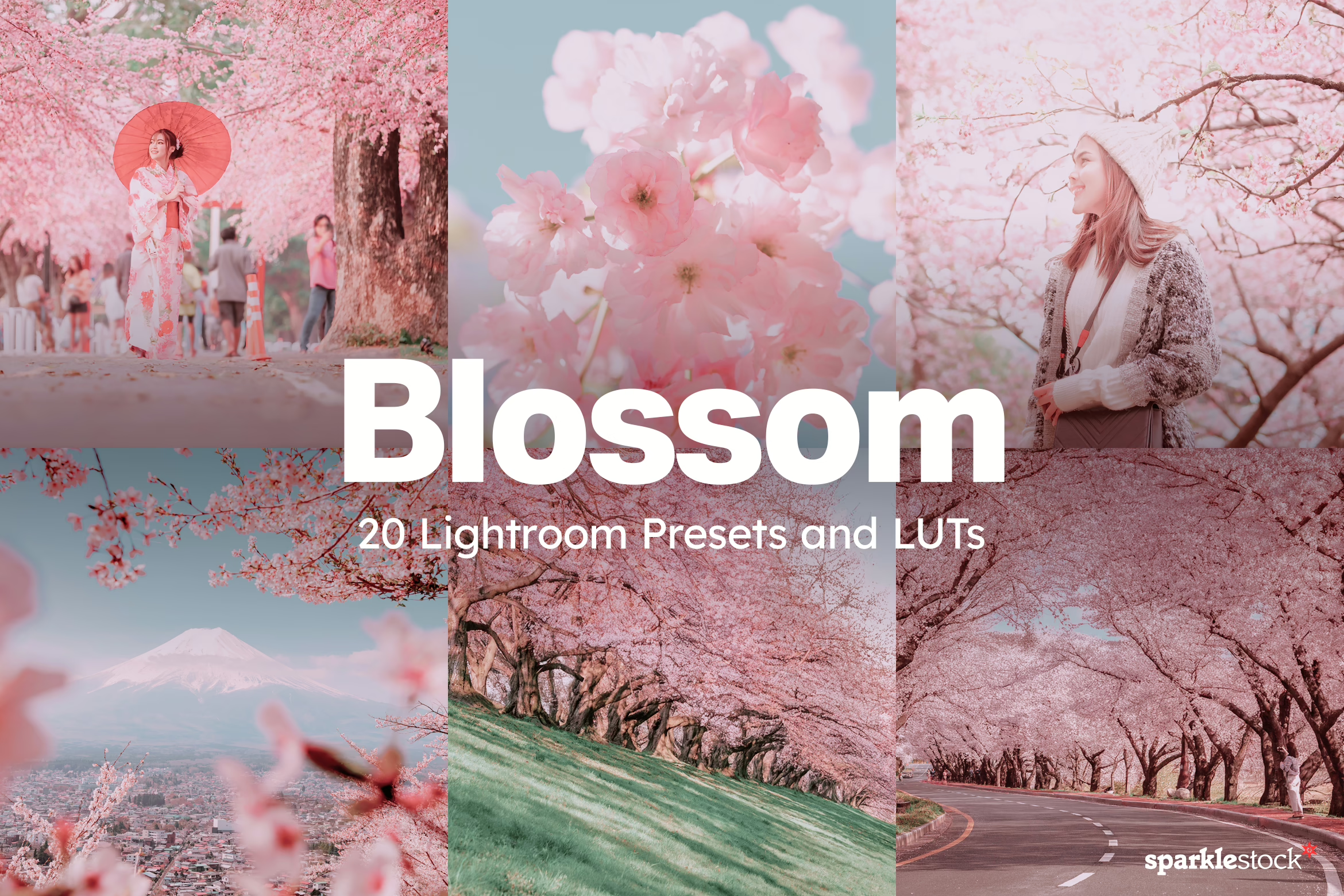-

How to Add Photorealistic Puddles in Photoshop
Learn how to add realistic puddles in Photoshop with this quick and easy tutorial. It’s a great way to make your photos look a bit more interesting. You’ll start off by cutting and pasting parts…
-

Quick Tip: How to Create Fun Spirographs and Fractals
Spirographs and fractals look complicated but are actually very easy to create – it only takes a bit of experimentation. These fractals then can be used as artwork itself or as elements in photo manipulations,…
-

5 Free Blossom Lightroom Presets and LUTs
Enhance your cherry blossom (sakura) photos with these Lightroom presets from SparkleStock. Designed to give your images a soft pastel pink and blue hue, these presets create a dreamy, almost anime-like aesthetic. The download includes 5…
-

How to Create a Mysterious Forest Scene with Adobe Photoshop
In this tutorial, I’ll show you how to create a mysterious forest scene. We will start by adding a forest and constructing the staircase. Later, we will add the pagoda, the entrance, and the bird.…
-

How to Create a Photo-Realistic Metal Apple in Photoshop
Learn how to create a metallic apple with reflections. This tutorial will show you how to warp objects, dodge/burn, and add reflections to metal.
-

Create a Sunset Landscape Photo Manipulation in Photoshop
In this tutorial I’ll show you how to create a beautiful sunset landscape . You’ll learn how to combine different stocks into a cohesive scene using adjustment layers, masking and brush . You’ll also work…
-

Promoted Links
Create Dot Grid Art in One Click
Download these Photoshop actions to turn any photo into a captivating dot grid artwork. This style is famously used in the 2025 OpenAI Superbowl ad.
-

Promoted Links
Skin Retouching Actions
Achieve flawless skin with just one click using these AI-powered Photoshop actions, designed for both beginners and professionals. Download AI Skin 3.1 for free today and elevate your retouching skills to a whole new level!