-
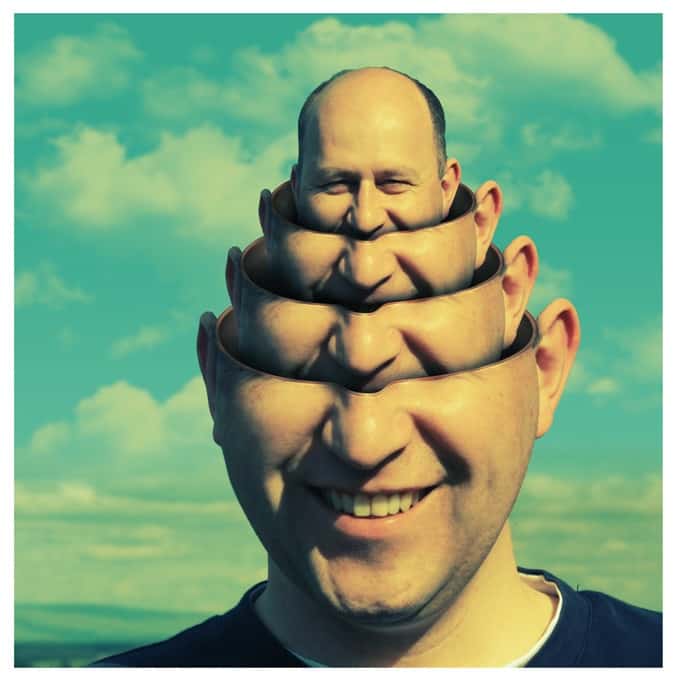
How to Create a Surreal Head Stack in Photoshop
Photoshop is a great tool to create many forms of art. With it, there is no limit of what kind of artwork we can create. The only limit is our imagination. In this tutorial we…
-

How to Create a Marvellous Night Landscape with Waterfalls
Create an atmospheric mountainous landscape with this Photoshop tutorial! You’ll learn how to create any own mountain scenes by combining several photos together, add a bridge with lanterns, color balance images, dodge & burn, and…
-

Painting “The Nightmare” in Photoshop
Learn how Hatice Bayramoglu created this beautiful painting in Photoshop. She will show you her process from sketching to shading using her own technique.
-

How to Create a Magical Butterflies Scene Photo Manipulation with Adobe Photoshop
In this tutorial, I’ll show you how to create a fantasy artwork featuring magical butterflies. First, we’ll combine two door images using adjustment layers, masking and brushes. Later, we’ll enhance the color, light, shadow, and…
-

Create a Destination Above the Clouds in Photoshop
“At every sunset, the sky is a different shade. No cloud is ever in the same place. Each day is a new masterpiece. A new wonder. A new memory.” In this Photoshop tutorial, we will…
-

How to Create a Human Portrait of a Dog in Photoshop
Welcome! Today I will be taking you through some of the processes behind simulating studio lighting on images taken outside of a controlled environment. We’ll be focusing on lighting for the most part and how…
-

Promoted Links
Skin Retouching Actions
Achieve flawless skin with just one click using these AI-powered Photoshop actions, designed for both beginners and professionals. Download AI Skin 3.1 for free today and elevate your retouching skills to a whole new level!
-

Promoted Links
90% Off Cyberpunk Preset Bundle
Make your artwork look like they’re from an alternate universe. These Cyberpunk presets work with Photoshop (via the Camera Raw filter) and Lightroom. Download all 788 presets for 90% off.







