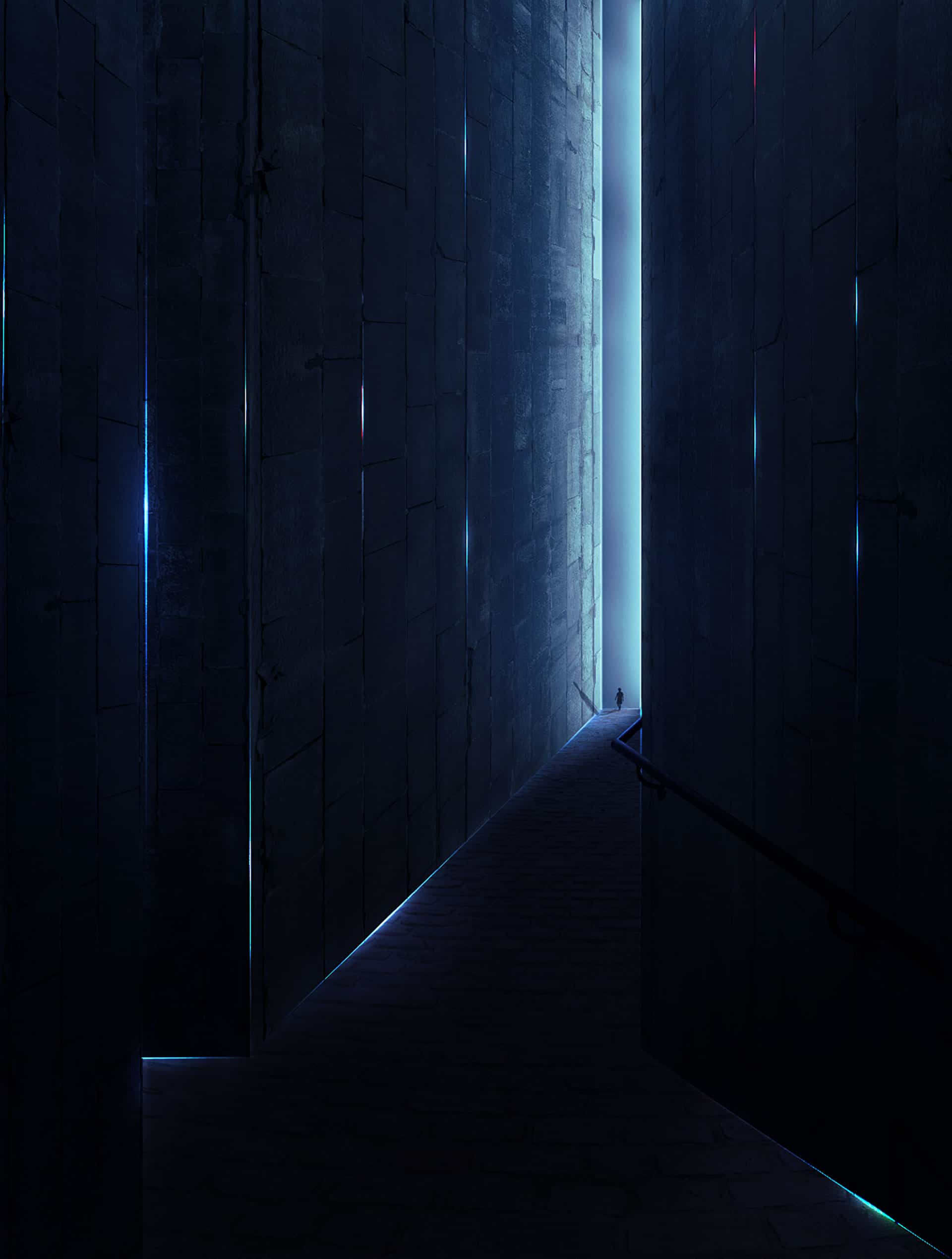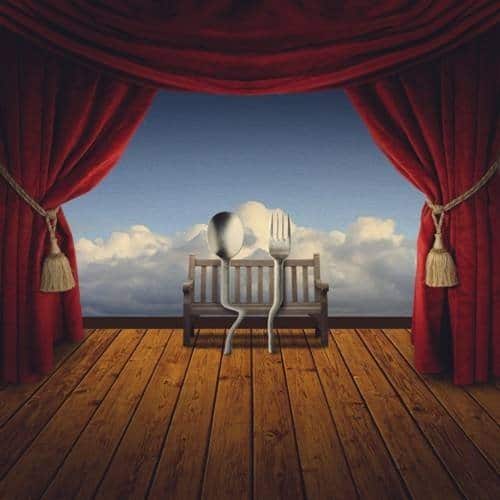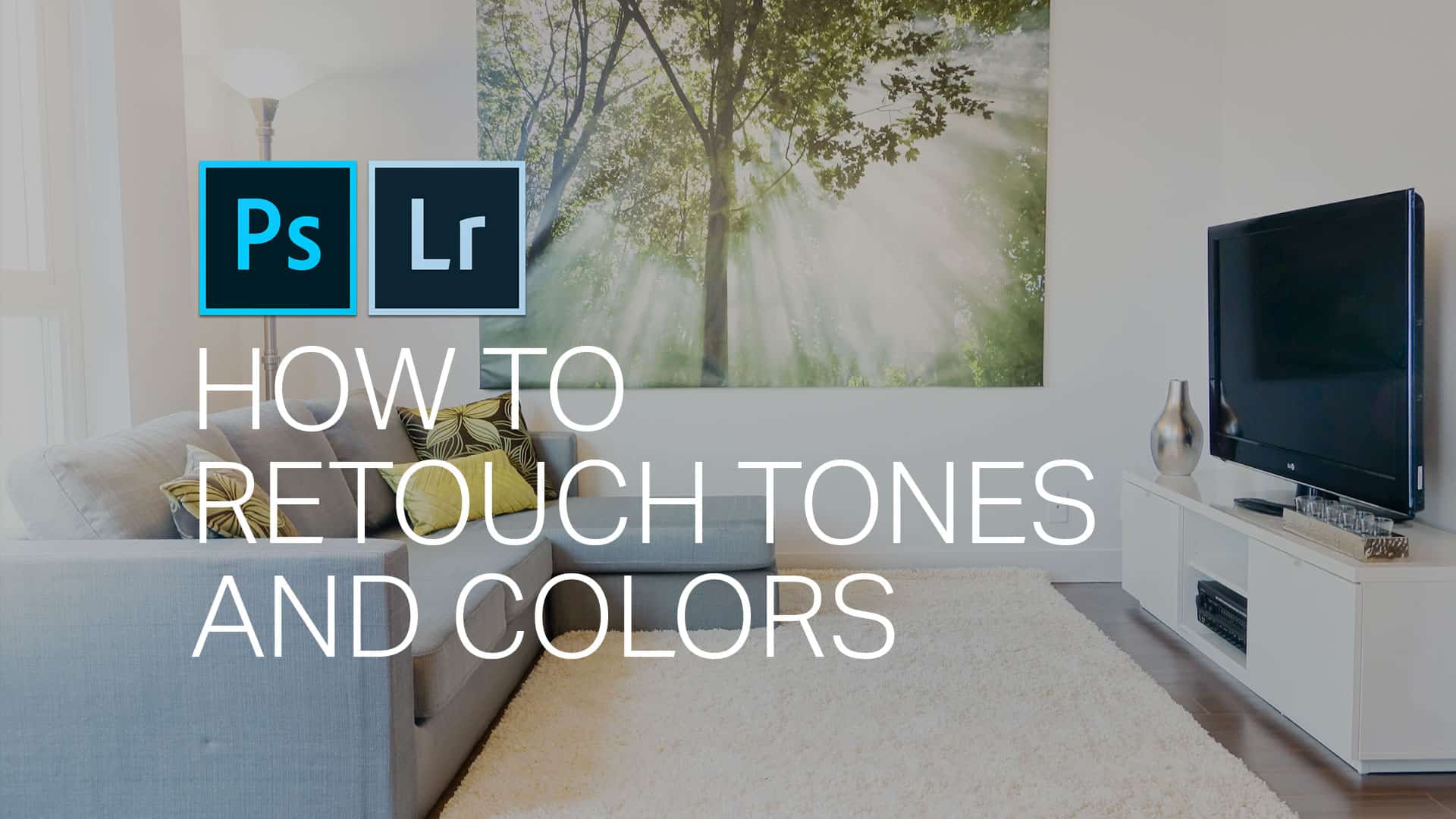In this tutorial, I'll show you how to create a mysterious landscape with castles below the water. First, we'll make the base scene using sky and sea images. After that, we'll add the rock and water effects. Later we'll import the castles and adjust the light, contrast, and color using adjustment layers, masking, and brushes. […]